Project and Practical for Higher Secondary through Online
Entry of Project and Practical marks of Higher Secondary Examination through online mode, user Manual of marks entry of Project and Practical Examination to the Council Online Portal, download User Manual and Instructions.
- Notification regarding collection of Project Note Books and rest Blank Answer Scripts of Higher Secondary Examination 2024, No. EST/466/2025 Date:18.06.2025, download Collection Centre
- Collection of rest of the Non-lab Subject Project Note Book, No. EST/749/2025 Date: 09.10.2025
- Non-Lab Subject Project Note Book lifting, No. Admn/027/2025 Date:14.11.2025, download Notice
- Non-Lab Subject Project Note Book lifting deadline extended till 31.12.2025, No. Admn/039/ 2025 Date:20.11.2025
- Non-lab Subject Project Note Book of Higher Secondary Examination 2025 must be kept in Schools, No. Admn/047/2025 Date: 02.12.2025
- Extension of the deadline for lifting Work and Non-Lab Subject Project Note Books of Higher Secondary Examination 2024, No. Admn/070/2025 Date:17.12.2025
.............................................
Instruction for Higher Secondary Practical and Project Examinations 2024
The President, W.B.Council of H.S.Education
No. L/PR/198/2023 Date: 07.11.2023
➤Instructions of Marks Entry through Online (Click here)
- Higher Secondary Practical Examination 2024 will commence from 01.12.2023 and will continue till 15.12.2023. Council will distribute the blank answer scripts (04 leaves ans 02 leaves) and question papers among the schools from the predetermined distribution centres (Camps) to be held on 29.11.2023.
- Each school will conduct the practical examinations, including the Music (MUSC) and Health and Physical Education (PHED) as permitted by the Council. Only the teacher of the concerned subject will conduct the practical examination.
- If there is no teacher for any subject in the school at that time, then a teacher from the neighbouring school can be appointed for the practical examination. However, permission of the concerned Regional Office of Council for this purpose is to be taken by producing the consent of the subject teacher and "no objection" of the Head of the Institution of the concerned school.
- A candidate who has already passed the practical examination in the previous year need not require to appear in practical examination once again.
- Signature of the concerned examiner on the practical answer script is mandatory after evaluation.
- The evaluated practical answer scripts need not be submitted to the Council at this stage. However, it should be kept in the safe custody of the concerned Head of the Institution according to the registration number till receiving any instruction from Council. The answer scripts will be collected by the Council as and when required.
- After conducing the examination, practical marks has to be submitted to the Council. through online mode within 04.12.2023 to 31.12.2023 as per previous notification of Council.
- The Project Marks of the students has also to be submitted to the Council through online mode only within the above mentioned time period.
- As informed, this year the method of submission of Practical and Project marks is quite different and it will be received through online process. Every school has to visit the Council Online Portal and submit the practical and project marks of the students by using the given user ID password. A guideline in this respect is attached herewith for ready reference.
- Please note that the schools do not need to come to the Council further to submit the hard copy of practical and project marks this year. But every Head of the Institution/ Examiner must be very careful while uploading practical/project marks through the online portal.
- At the time of marks entry, school will be allowed to enter maximum 02 digit number or "AB" i.e. absent.
- For any query related to the Higher Secondary Practical and Project Examination 2024 and online marks submission, Heads of the Institutions are requested to contact the concerned Regional Office of the Council within the office hours.
Sd/- Dr. Chiranjib Bhattacharjee
President
W.B.Council of H.S.Education
➤Instructions in Bengali language (Click here)
................................................................
Procedure of Practical and Project Marks entry through Online
User Manual for Entry of Project and Practical marks of Higher Secondary Examination
Operational Guidelines for the Institution's User
Step 1
Enter the URL- http://wbchseexam.wb.gov.in/exisMarks the web browser.
Step 2
Enter the default User ID and Password as indicated in the below shown screenshot.
- On entering the User ID and default Password, Institution's User have to set a new Password for one time only
- One entering the User ID and default Password, Institution's User have to set a new Password for one time only. After setting up the new Password user have to logged in again.
- Once logged In-Institution's User will be able to see the Screen.
- To view the Dashboard (in details) under Admin Menu bar click on "School Dashboard".
- To enter the Project Marks Student wise click on "Studentwise Proj Marks" to get the list of registered Student
- To enter the Project Marks click on "Marks". A popup window appear will for entry.
- To enter marks subject wise for Project click on "Subjectwise Proj Marks"
- To enter the Practical Marks Student wise click on "Subjectwise Prac Marks" to get the list of register Student
- To enter Practical Marks click on "Marks". A popup window appear will for entry.
- To enter the Practical Marks Subject wise click on "Subjectwise Proj Marks" to get the list of register Student
- To save Students details, after entering the Project/ Practical Marks click on "Save". Wrongly entered marks can change here by the HIO. A click box is given in each row. User have to select the row he/she wants to modify and then he/she can modify the particular record. To submit Students details, after saving the Project/Practical Marks click on "Submit". After licking on Submit button a message will appear for confirmation. Once Final submit done it can't be edited.
- To submit Students details, after saving the Project/Practical Marks click on "Submit". After clicking on Submit button a message will appear for confirmation.
- To view Students, whose Project/ Practical Marks entered during a particular period click on "View Project Marks/Practical Marks" respectively.
- For New Student, Institution's User click on "Insert" button after entering the Registration No. of particular student under "New Student".
- On clicking on Insert button Status is showing "PENDING".
- After necessary approval from respective Region, The Status of the New Student may be shown as "Allotted". The also be reflected in "Studentwise Proj Marks' as well as "Student wise Prac Marks" menu bar for entry.
➤User Manual of Marks Entry (Click here)
................................................................
Updated news regarding Project and Practical marks Entry
Sl No Tropics/Purpose Download Pdf 1. Submit the Project and Practical Marks of Higher Secondary Examination 2024No. L/PR/32/2024 Date: 31.01.2024
31.01.2024 2. Notification regarding collection of Project Note Books and rest Blank Answer Scripts of Higher Secondary Examination 2024
The Secretary, WBCHSENo. EST/466/2025 Date:18.06.2025
18.06.2025 3. Collection of rest of the Non-lab Subject Project Note BookNo. EST/749/2025 Date: 09.10.2025
09.10.2025 4. Non-Lab Subject Project Note Book liftingNo. Admn/027/2025 Date:14.11.2025
14.11.2025 5. Non-Lab Subject Project Note Book liftingdeadline extended till 31.12.2025No. Admn/039/2025 Date:20.11.2025 20.11.2025 6. Extension of the deadline for lifting Work and Non-Lab Subject Project Note Books of Higher Secondary Examination 2024
No. Admn/070/2025 Date:17.12.2025 17.12.2025 7. Non-lab Subject Project Note Book of Higher Secondary Examination 2025 must be kept in SchoolsNo. Admn/047/2025 Date: 02.12.2025 02.12.2025
................................................................
Sl No | Tropics/Purpose | Download Pdf |
1. | Submit the Project and Practical Marks of Higher Secondary Examination 2024 No. L/PR/32/2024 Date: 31.01.2024 | 31.01.2024 |
| 2. | Notification regarding collection of Project Note Books and rest Blank Answer Scripts of Higher Secondary Examination 2024 The Secretary, WBCHSE No. EST/466/2025 Date:18.06.2025 | 18.06.2025 |
3. | Collection of rest of the Non-lab Subject Project Note Book No. EST/749/2025 Date: 09.10.2025 | 09.10.2025 |
4. | Non-Lab Subject Project Note Book lifting No. Admn/027/2025 Date:14.11.2025 | 14.11.2025 |
5. | Non-Lab Subject Project Note Book lifting deadline extended till 31.12.2025 No. Admn/039/2025 Date:20.11.2025 | 20.11.2025 |
6. | Extension of the deadline for lifting Work and Non-Lab Subject Project Note Books of Higher Secondary Examination 2024 No. Admn/070/2025 Date:17.12.2025 | 17.12.2025 |
7. | Non-lab Subject Project Note Book of Higher Secondary Examination 2025 must be kept in Schools No. Admn/047/2025 Date: 02.12.2025 | 02.12.2025 |
................................................................
Important Events for Higher Secondary Examination
Sl. No Subject Web Link 1. Annual Working Plan 2025-2026 of Higher Secondary 2. Eligibility and Permission for excess admission in H.S. Permission 3. Introduce Semester System in Higher Secondary Semester System 4. Project and Practical for Higher Secondary 5. Subject permission and Renewal of recognition for H.S. Section 6.
7.
8. Online payment of Fees for Higher Secondary Council
Consolidated Statement of Forms and Fees
Revised Registration Fees for Higher Secondary Online Payment
Consolidated Statement
Revised Registration
.......................................
Sl. No | Subject | Web Link |
1. | Annual Working Plan 2025-2026 of Higher Secondary | |
2. | Eligibility and Permission for excess admission in H.S. | Permission |
3. | Introduce Semester System in Higher Secondary | Semester System |
4. | Project and Practical for Higher Secondary | |
5. | Subject permission and Renewal of recognition for H.S. Section | |
6. 7. 8. | Online payment of Fees for Higher Secondary Council Consolidated Statement of Forms and Fees Revised Registration Fees for Higher Secondary | Online Payment Consolidated Statement Revised Registration |
.......................................


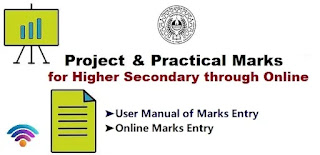
0 Comments
Please do not enter any spam link in the comment box